Home guard security
There are two types of security systems at Swan Hotel. both have the same functioning but different appearance.

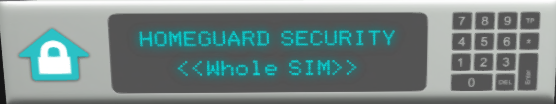
*Picture of the HomeGuard Security
- The tenant or assigned manager can operate the HomeGuard security
When touched you see a menu in your viewer where you can choose from two options

- [Guests]
- [Operating mode]
[Options] this button is inactive
In the following paragraphs the two options will be explained.
[Guests]
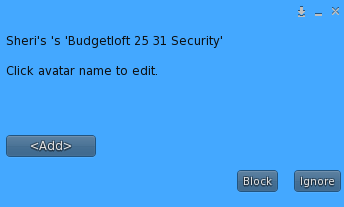
Press <Add> you can manually add a guest to your system. You have to write the complete name for the system to recognize the avatar. For example John Doe, and in case of a missing last name JohnDoe Resident.
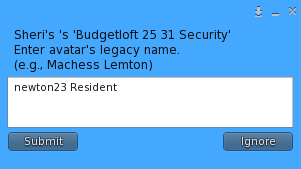
After submitting you can see that the name is added to your guest list
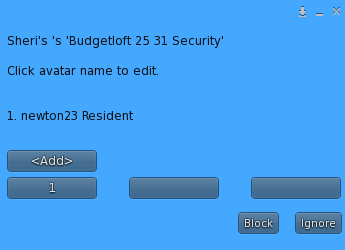
When you add a guest to your security system, a group invite is send out to that guest. With this group invite your guest can set home position in your apartment or house and they can rez prims and unpack items.
*Note for furnished apartment owners: For security reasons, furniture in the apartment only appear when YOU or one of your listed guests are inside the apartment, this to prevent intruders to use your apartment, when you have not set your security to AUTO mode.
We press 1 to open newton23 Resident's settings and we see a new menu

<Delete> Removes the guest from your guest list, ejects from the group, to prevent rezzing prims and furniture will not appear.
<Manager> Make your guests manager to allow them to control HomeGuard security with manager privileges
<List> Return to the previous menu

[operating modes]
when the second button is touched you can switch between 3 operating modes.
- [Verbose]
- [Auto]
- [Manual]
Verbose mode: When you invite a guest over a menu will show up asking what to do.
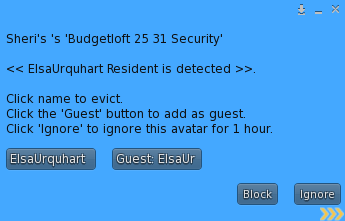
Name: Press on the name to evict the person from your space
Guest: If you press guest button, your guest receives a group invitation, and can always stay in your apartment
Ignore: If you only want to have your guest over for a visit , press the ignore button to allow them access for one hour, after one hour the pop up is repeated.
Auto mode: Everyone who enters your space and is not listed on your guest list will be ejected
Manual mode: The system is still active but is not asking you what to do when some one enters your space, not ejecting people when you are not at home, and still rezzing furniture when you or people who are listed on the guest list come inside the space.

